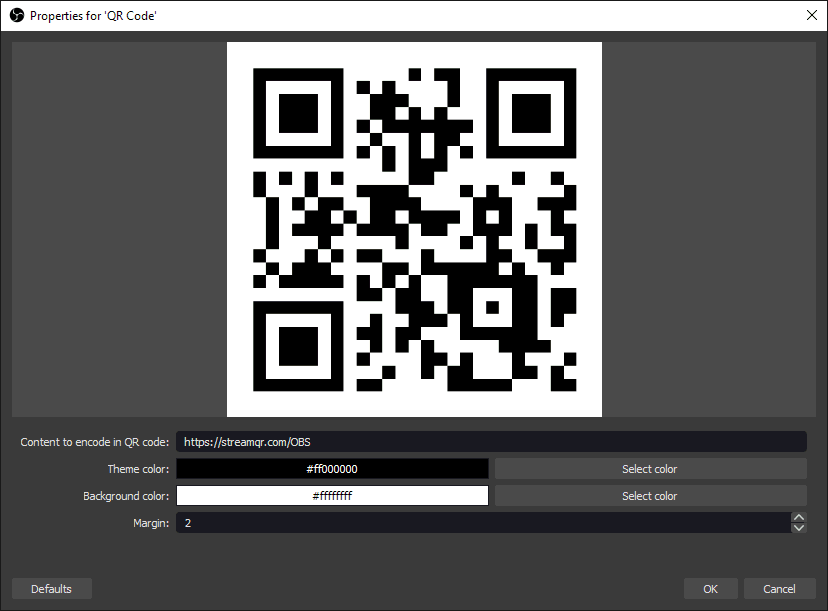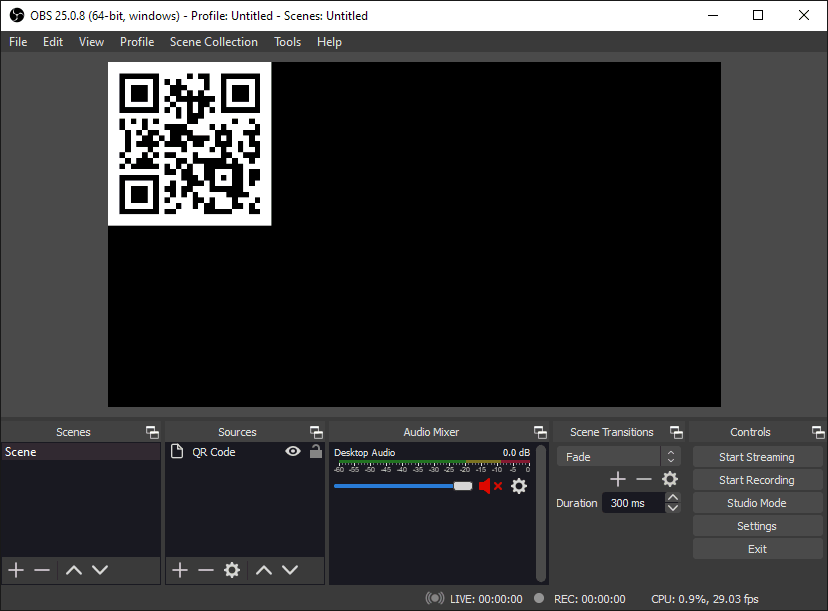Features
StreamQR lua script for OBS Studio offers an easy way to add a QR code to the scene.
With the QR code a streamer may lead a watchers to the various websites, shops or even
mobile applications.
How to install
- Download StreamQR.lua script file from the Resource page .
- Navigate to the Tools » Scripts menu in OBS Studio.
- Press [+] button to add a new script.
- Select the downloaded StreamQR.lua file.
- Add a new QR Code source to the Scene.
- Configure QR Code source settings.
Screenshots
Example

YouTube Channel Advertisement
Dave Dugdale YouTube Fan Finder Channel Advertisement by Dave Dugdale , used under CC BY